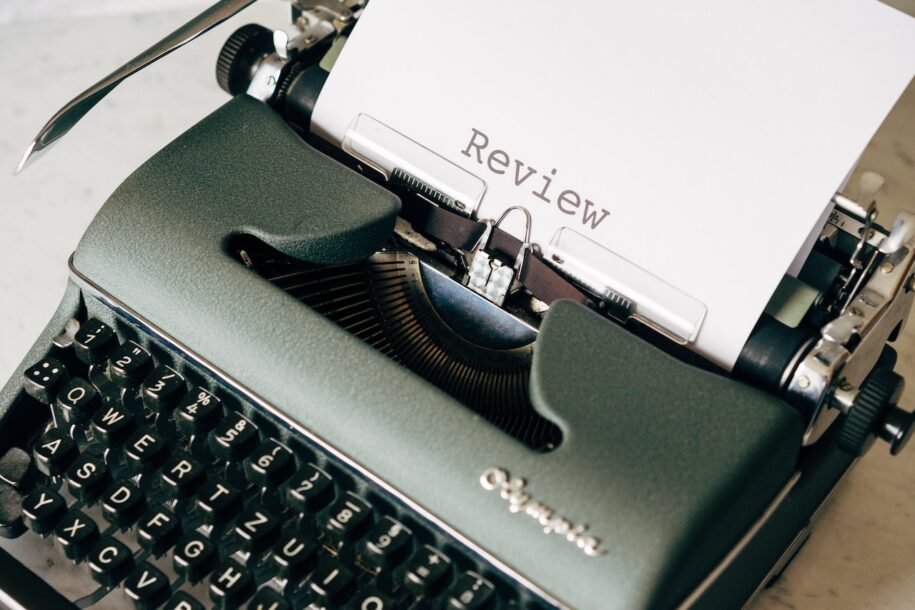Online shopping is a great way to save time and search for products from the comfort of your home. But how can we know if the product is good quality or the right fit for us? Just by simply reading customer reviews.
Customer Reviews are an excellent way to see if a product you’re searching for is a good fit for you. Just by going through the reviews that other customers left for that particular product, you can see whether other people liked the product. This is also great for FBA Sellers. Through the review, they can identify if customers are satisfied with the product, and the sellers can read the customer reviews on their Amazon products.
Customer Feedback vs. Customer Reviews
Before we talk about customer reviews on Amazon, let’s make sure we know the difference between customer feedback and reviews.
Customer Feedback is about the seller, from shipping and packaging to overall customer experience. As an Amazon FBA Seller, feedback is important because it showcases the seller’s ability to win over the Buy Box and to see if the customer would like to purchase a product from the same seller in the future.
If the seller has negative feedback, it can decrease sales and, in the worst case, get a suspension on their Amazon Sellers Account. If the FBA seller gets suspended, they lose their ability to sell on Amazon’s marketplace.
Now that we know what customer feedback is, customer reviews are for the products. Customer reviews on Amazon have nothing to do with the seller’s performance or shipping, just the buyer’s experience with the product. Sellers must know that customer reviews affect their Amazon Search rankings, meaning if they have more positive reviews, their product will appear more often in the search results.
Customer reviews are a great way to look for good and quality products simply because buyers cannot physically see the item they are buying. Still, they can always read other people’s opinions and experiences with that product.
What Are the Benefits of Customer Reviews on Amazon
Now that we know the main difference between customer feedback and reviews, we can talk more about the benefits of customer reviews on Amazon. As we already mentioned Amazon search rankings, let’s look into some more benefits:
- They Increase Your Sales
- Helps Understand Customers and Their Needs
- Encourages Customer Loyalty
- Consumer Marketing
Here we will explain every single one of them.
They Increase Your Sales
We all know that spending money without any reassurance is complicated. That’s why people love to read customer reviews on Amazon, to assure themselves that they will purchase a product that many have already bought and used before giving their money.
Other facts that they increase sales are:
- Amazon reviews are the most trusted on the internet
- 20% of sales on average increase just by positive reviews
- Studies show that one-third of customers won’t buy a product without a customer review
Helps Understand Customers and Their Needs
As said before, Amazon FBA Sellers should go through the customer review section and read the reviews when product sourcing. This will help them make better decisions and see if the customers like the product.
On the other hand, the sellers can see if their customers like the product they are selling, helping them choose whether or not they should continue selling the product. It’s a great way to focus more on good products and customers’ needs.
Encourages Customer Loyalty
Every seller wants a loyal customer. Reaching out to the buyers and asking for a review builds trust and a strong relationship with the customer. It’s a fantastic way to see other opinions and give the customer a voice because sellers can interact with them and help them understand what their strong points and weaknesses are.
Consumer Marketing
From a Marketing perspective, customer reviews on Amazon are like a small marketing campaign, using Word-of-mouth strategies where it builds a lot of trust for the buyers. Look at it as an excellent testimonial for your products. If you have a lot of positive reviews, it helps spread brand awareness.
How to Take Advantage of Amazon Customer Reviews for Increased Sales
There are 2 ways to take advantage of customer reviews on Amazon to increase your sales and are:
- Gather Reviews for New Product Research: You need to identify new opportunities by looking into the negative review from your competitors. This product research tactic, like using negative reviews to improve your products, is the most effective way to get ahead of competitors who need to address their current customers’ problems.
- Share Positive Reviews Outside of Amazon: Although Amazon policy prohibits the use of customer reviews to promote a product across the board, you can collect and highlight positive Customer reviews on Amazon. And later on, post them on your social media pages, email marketing campaigns, and off-Amazon advertising campaigns to build social proof.
Other Important Factors That Will Affect Your Sales and Rankings
Having positive reviews is very beneficial, but there are other important factors to consider when selling on Amazon. Some of them are mentioned in our other blog post. Here is a quick reminder:
- Choose Products with High Demand: Selling an item everyone wants is the best way to increase sales. To do so, you must first understand how to view Amazon sales for an item.
- Use High-Quality Photos: Make sure your images are high-resolution and show your item from various angles. You need to include some photos of your product in use so that people can see how it works. If you lack the necessary equipment to take the required photos, consider hiring a professional. Great images will help drive conversions, making the investment well worth it.
- Optimize Your Listing with the Right Keywords (Amazon SEO): Keywords are the most important factor in search rankings. You must first identify the keywords that best match your products and receive the most monthly searches, then incorporate them throughout your listing.