Repricer
Wholeseller Amazon Repricer
monitor, track & adjust your sales in real-time
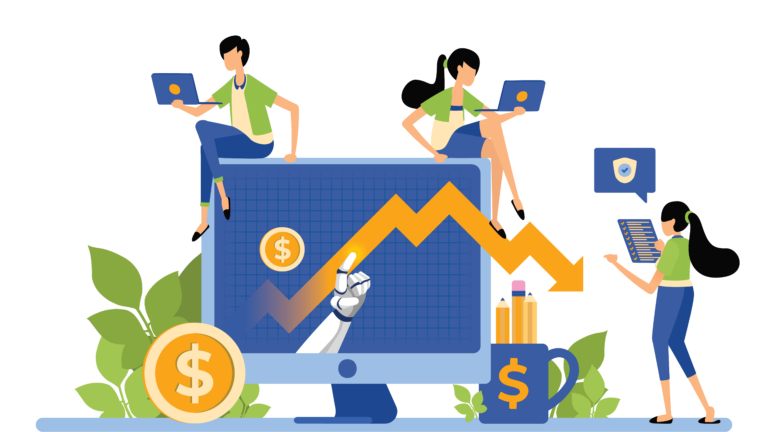
Amazon FBA (Fulfillment by Amazon) is a popular service offered by Amazon that allows sellers to store their products in Amazon’s warehouses and have them fulfilled by Amazon when a customer places an order. However, one of the challenges of selling on Amazon is keeping up with the constantly changing prices of your competitors. This is where an Amazon FBA repricer comes in.
Wholeseller is a new Amazon FBA software with a repricer tool that helps sellers automatically adjust their prices based on the prices of their competitors. Using Wholeseller, sellers can set rules and strategies for pricing their products, such as setting a minimum or maximum price or adjusting prices based on the price of specific competitors.
One of the key features of Wholeseller is its ability to track the prices of not only your direct competitors but also those of other sellers on Amazon. This allows you to stay competitive and ensure your prices align with the market.
Another helpful feature is the ability to set up custom pricing rules based on your needs. For example, you can set a rule to increase the price by a certain percentage when your inventory is low or decrease the price when a product has been sitting in your inventory for a long time.
Wholeseller’s repricer also provides detailed reporting and analytics, allowing you to track your sales and pricing strategies over time. With these insights, you can make informed decisions on how to price your products and optimize your sales.
Additionally, Wholeseller offers several other features, such as repricing for multiple marketplaces, repricing based on your profit margins, and repricing based on your product’s sales history, providing a one-stop-shop solution for all your repricing needs.
What Is Repricing, and How Can Amazon Sellers Use It?
The repricing process is essential for Amazon sellers because it can help them increase their sales and profitability and win over the Buy Box. By keeping their prices competitive, sellers can attract more customers and make their products more visible on the platform. Repricing can also help sellers optimize their pricing strategies based on their specific needs and goals, such as increasing profit margins or reducing unsold inventory.
FBA sellers can save time and effort by automating the repricing process using repricing tools. They can also gain valuable insights into their sales and pricing strategies through detailed reporting and analytics.
Set custom pricing rules products
Automatically adjust your prices and ensure you are always the BuyBox winner.
What Does an Amazon Repricer Do?
An Amazon repricer is a tool that helps sellers automatically adjust the prices of their products on Amazon to stay competitive with other sellers. The purpose of a repricer is to help sellers increase their sales and profitability by keeping their prices competitive and in line with the market.
Most Amazon repricers, like Wholeseller, work on the Amazon marketplace. However, some repricers support other marketplaces such as Walmart, eBay, and Rakuten.
The repricing calculation is based on a set of rules and strategies the seller sets up. These rules can include minimum and maximum prices, pricing based on specific competitors, and adjusting prices based on inventory levels. The seller can also set up custom rules based on their particular needs.
Repricing occurs quickly, usually within minutes of a price change by a competitor. This ensures that the seller’s prices are always up-to-date and competitive.
Sellers can choose which competitors they want to compete with by setting up specific rules for those competitors. This allows sellers to target specific competitors and adjust their prices accordingly.
How to Maximize Your Profit With a Repricer?
A repricer for Amazon can help sellers maximize their profit by optimizing their pricing strategy on Amazon. Here are a few ways in which a repricer can help grow your business:
- Competitive Pricing: A repricer can help ensure that your products are always priced competitively by automatically adjusting your prices based on your competitors’ prices. This can increase your sales and improve your visibility on the platform.
- Inventory Management: A repricer can also help manage inventory by adjusting prices based on your inventory levels. For example, you can set a rule to increase the price when your inventory is low or decrease the price when a product has been sitting in your inventory for a long time.
- Profit Margins: A repricer can also help increase your profit margins by allowing you to set rules based on your desired profit margins. For example, you can set a rule to increase the price if the profit margin is below a certain threshold.
- Sales History: A repricer can also consider your product’s sales history and adjust prices accordingly. This can increase sales by pricing products at a level that will generate more sales.
- Reporting and Analytics: A repricer can provide detailed reporting and analytics on your sales and pricing strategies. This can help you make informed decisions on how to price your products and optimize your sales.
How does Wholeseller Amazon Repricer Work?
Let’s have a detailed look at how Wholeseller repricer works and explore its different components. By doing so, you’ll understand how our repricer operates and how it can benefit you.
Register
To use our Amazon repricing tool, you first need to register by simply adding your name, surname, and email address.
When you successfully add your information, you will receive an email with a link to verify that the person registering is actually you!
When clicking the link, you’ll need to confirm the account, and you will receive a QR code for an OTP, in other words, a one-time password (this is optional).
Log In
From there, you will log in with your email and OTP without your password. You can find your one-time password (OTP) with Authy, Google Authenticator, or any other application you may use.
But keep in mind the app that you are using needs to have a scanner to scan the QR code, and this will enable you to connect with your new Wholesaller account!
The other option is to send your one-time password to your email with just one click!
Subscription
To use our Amazon repricing tool, you must subscribe (pay a subscription fee) monthly or annually for $199.
Amazon Authorization
When authorization is completed, you must connect your Amazon FBA store (Amazon Seller Central) with our repricer.
Connecting with your store is easy. First, a link will pop up, and you must click it. Then it will take you straight to your Amazon FBA store, where you need to confirm that’s it, now our ready to use Wholeseller’s repricer for Amazon.
Listings
After connecting your store with our software, the repricer can access the items listed in your FBA seller’s store!
For the repricer to have all the items from your store, you need to sync them by following the following steps:
- Go to “Repricer” on your dashboard
- Then select “Listings“
- From there, click “Sync“
The process takes only a few minutes.
Repricer
Wholesaller’s repricing tool will extract all your items from your Amazon FBA( Fulfillment By Amazon) store.
The way you set up the repricing tool is you first need to select your listed item and adjust the minimum (min) price and maximum (max) price. Next, you must set up the rule that our software automatically follows to adjust the repricer to win the Buy Box. Then activate the repricer, and you are good to go.
Our repricer will automatically change the prices on your Amazon products, depending on which strategies you use.
In the repricer, for every item, you have a calculator for max, min, and your price, which calculates Estimated Profit (Est. Profit), Estimated Profit Margin (Est. Profit Margin), and ROI(Return On Investment).
Analytics (Profit/Loss)
Wholeseller’s dashboard has a section for analytics and a table of your profits and losses. The table is divided into Income and Expenses.
This tool can help you filtrate your data by different time periods: day, week, month, standard quarters(Q1, Q2, Q3, Q4), and yearly!
Quick side note: The data is extracted directly from Amazon once per day!
In this section, you also have two more boards, Other Incomes and Other Expenses, where the user can manually add additional expenses and incomes that Amazon needs to have information about.
Suppliers
Wholesaller allows you to search and prospect for new suppliers to order quality products for a low price. Also, you can add suppliers.
Purchase Orders
Here you can attach the catalogs from your supplier. Then, for the items in the catalog, our app extracts data from Keepa and gives you the information you need.
That information lets you see if the products are worth selling!
You also have a second option, where you can attach finished Purchase Order’s (Excel files), where you store products that need to be purchased.
Whether you choose option one or option 2, you can still edit the quantity of the items you want to order until your Purchase order is confirmed.
Once your Purchase order is confirmed, you can no longer edit the listings.
